An advanced framework for moderneducation system
ORATARO is an All in One Platform for Fulfilling The Learning, Communication and Management needs of Students, Teachers, Parents, and schools.
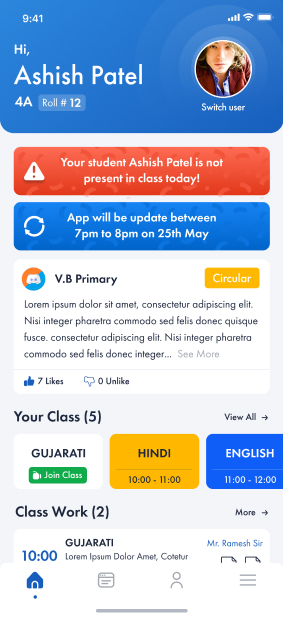
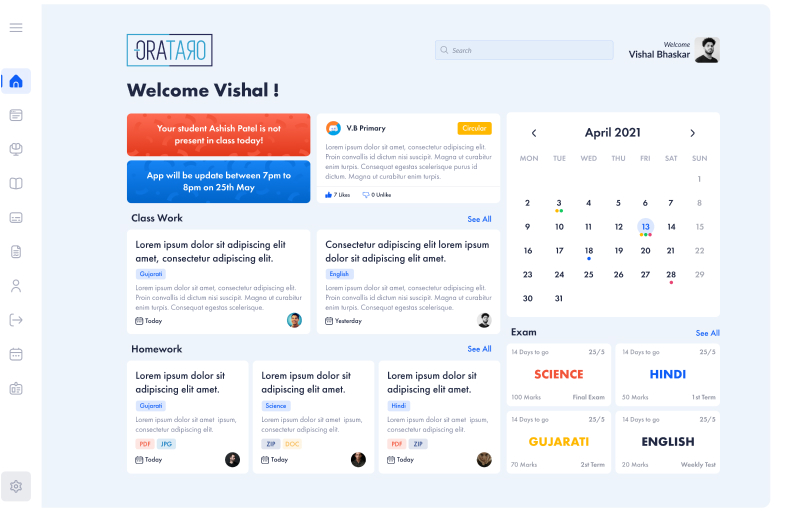
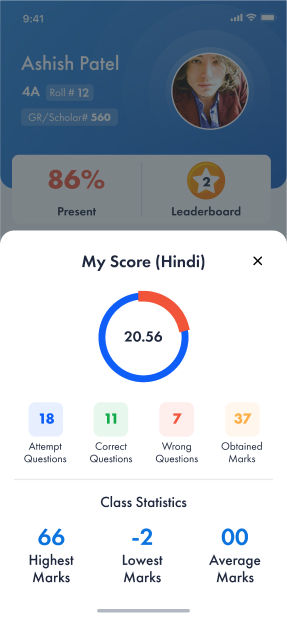
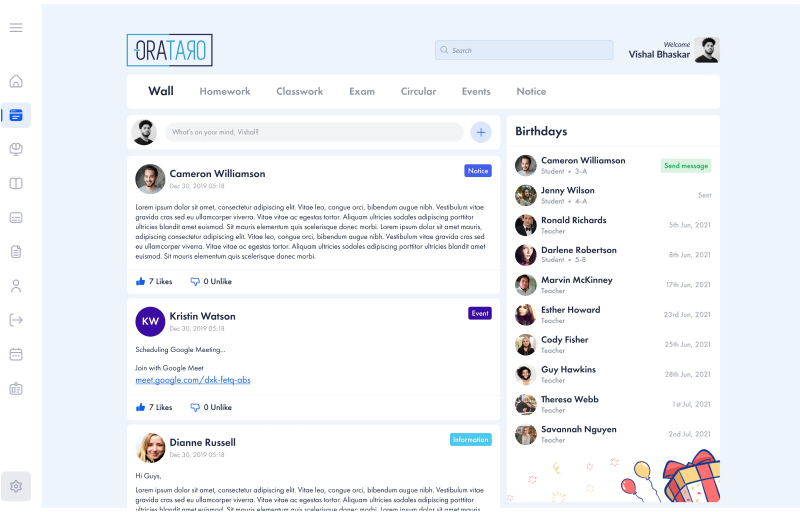
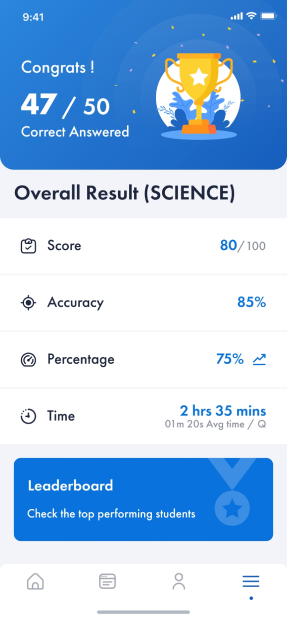
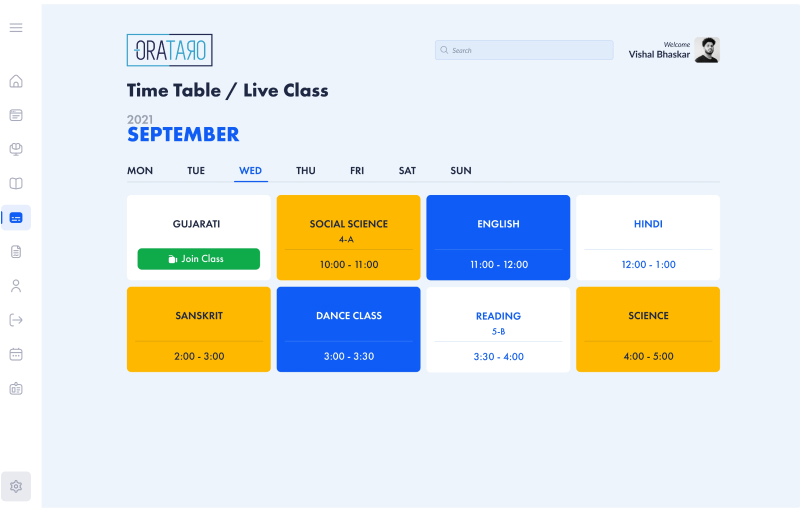
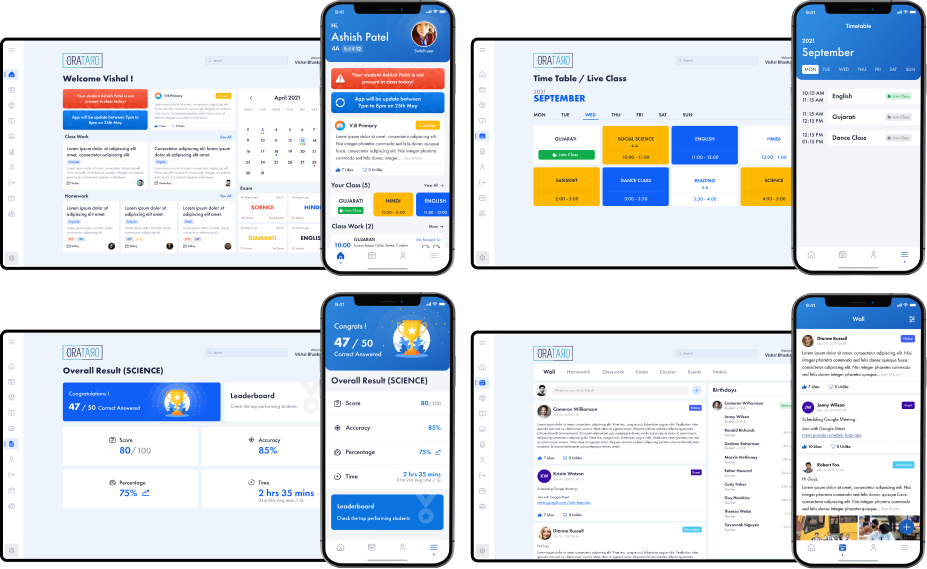
About Product
ORATARO is a customizable platform supported by a passionate team of experienced business entrepreneurs. Together they ensure that as the Institution grows so does ORATARO based on the users’ requirements. When there is a new requirement of report or Idea at your school and you want to implement with optimum capabilities and want to avoid any potential error, just ask us to build it! We would be already there with a solution. ClassroomERP LMS Live Class
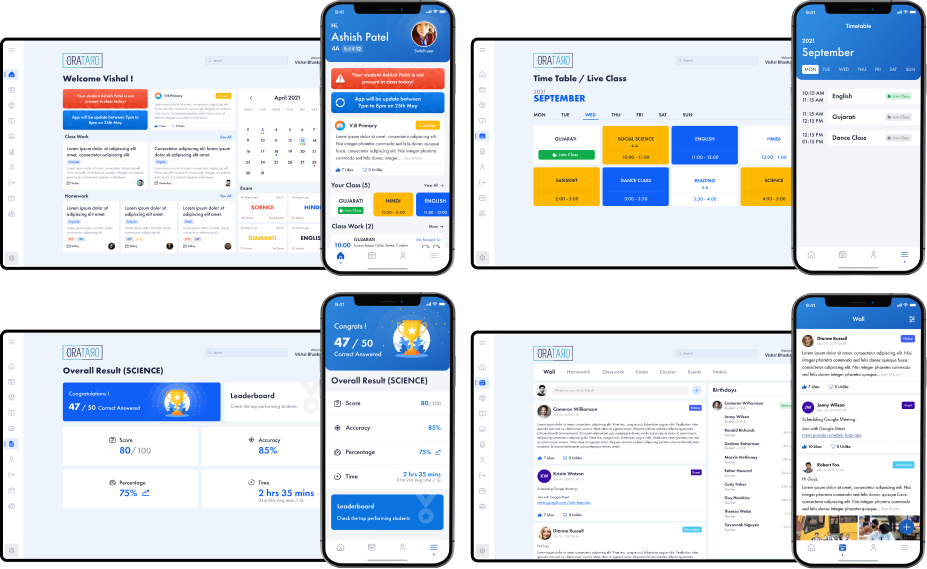
Institutes
Currently enrolled with and monitoring the performance of these institutes
Teachers
Highly skilled teachers, their dedication towards each student are incomparable
Students
Smart study attracts kids along with live updates on class activities, circulars, homework..
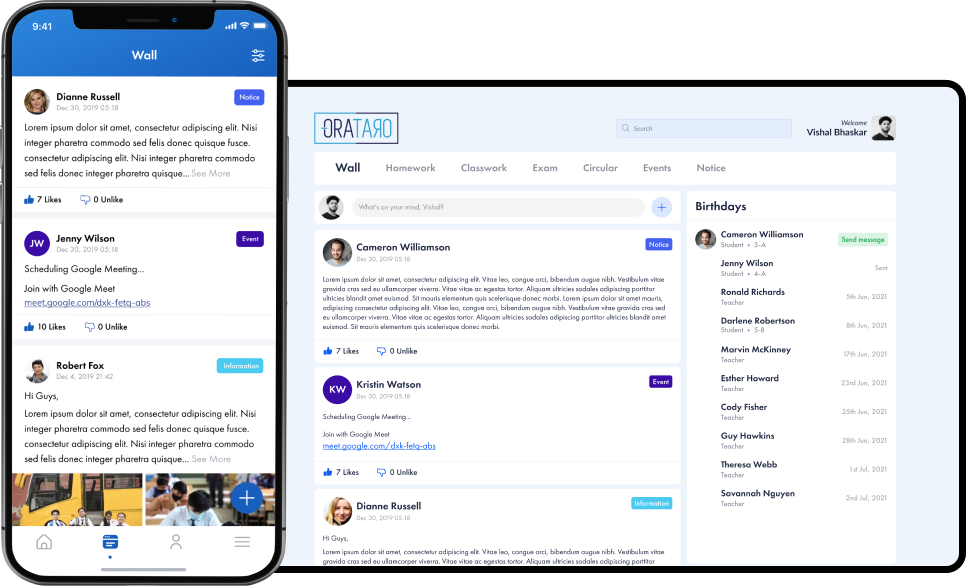
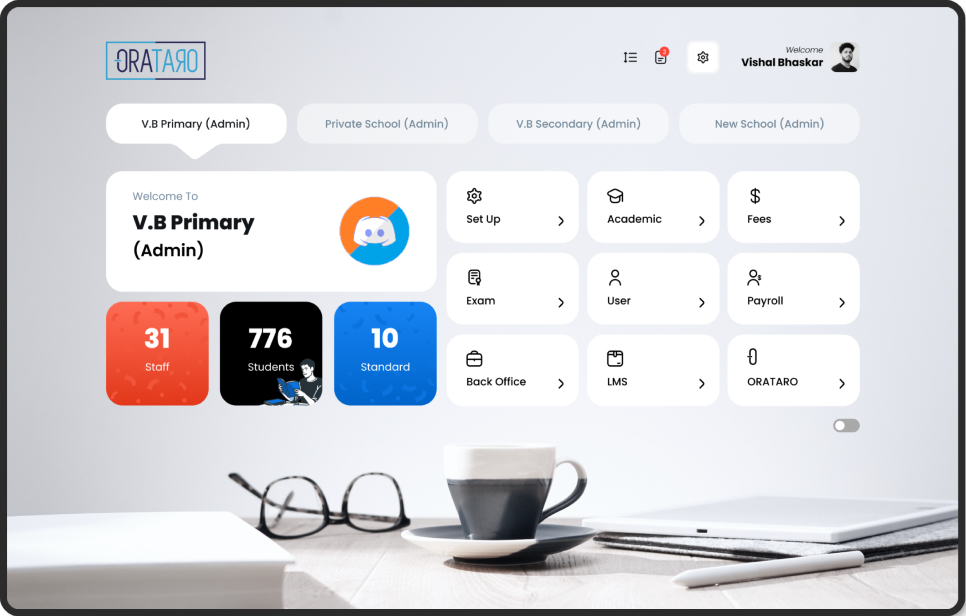
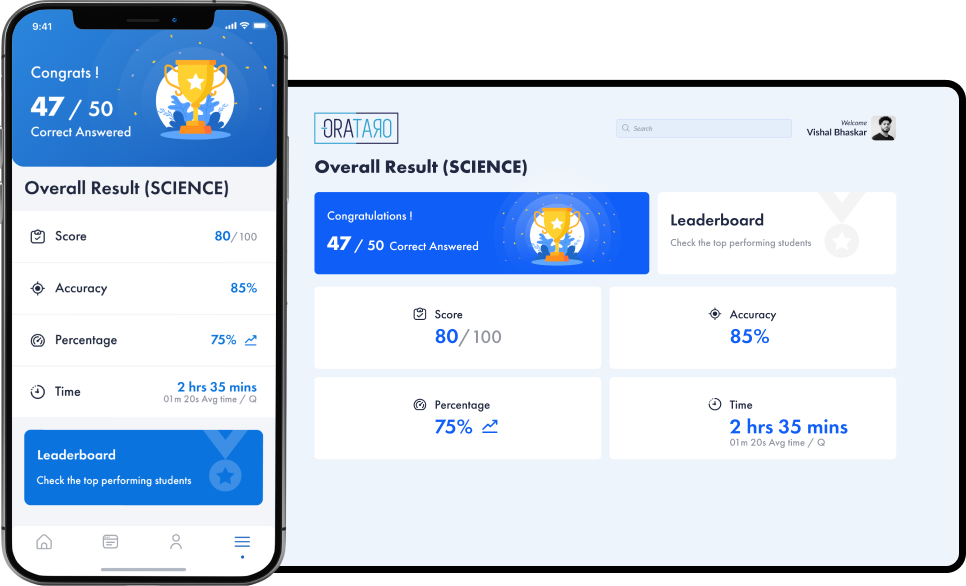
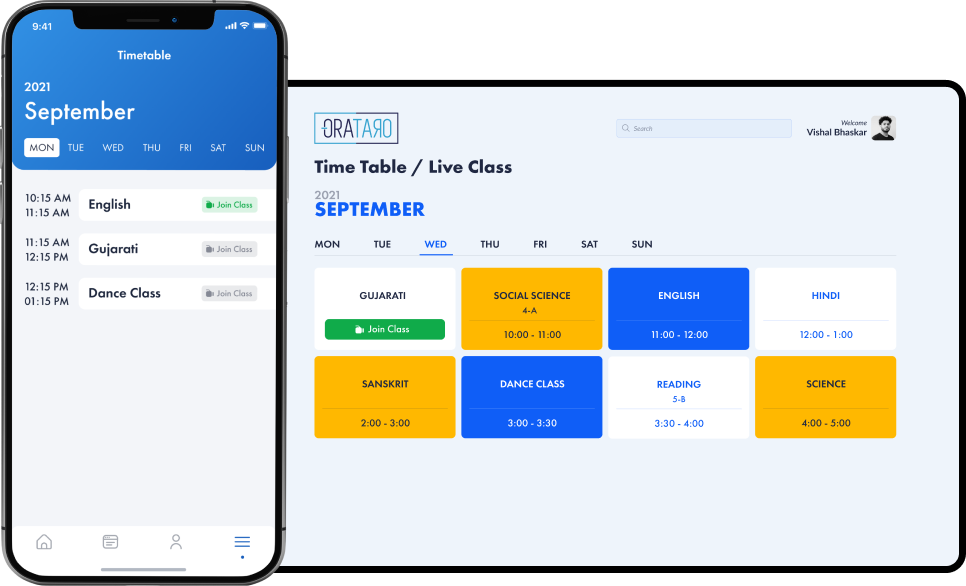
Function and Features
The software essentially replicates physical systems with numerous advantages, fitting even into mobile screens so conveniently.

Photo & Video Gallery
Photo & Video Gallery
Multiple photos can now be added to any content entry showing as a "slide your finger show" on your Screen. Institutes and Students can manage their photos and video album for events, projects etc.

Customize Dashboard
Customize Dashboard
The dashboard provides a snapshot of the school's maybe performance, or outstanding fees, level of attendance etc at any given time. This feature can only be accessed by the school admin staff.

Academic Calendar
Academic Calendar
The Event Calendar is used for all school activities like Shows, events and celebrations, camp outings, tours, excursions, field trips, in list format for every month as well as in calendar format. The parents and students can also add school events to their own personal iPhone Calendar at the click of a button

Alerts / Reminder
Alerts / Reminder
Any content added to school push notification messages, such as news, events, newsletter posts, last minute cancellations, etc. You can categorize the push alert to target years, classes, subjects, sports teams, drama classes, etc. depending on the target group.

Parent Teacher Communication
Parent Teacher Communication
If parents want to ask questions to discuss their child's study issues, all they have to do is click on the app and interact with the relevant class or subject teacher, and the query can be addressed promptly and efficiently.

Privacy & Security Settings
Privacy & Security Settings
The App has privacy and security settings whereby only authorized personnel can register ie. Students of that school, their parents and the school admin team using a unique reference number which may be their mobile number or student number.

Notes
Notes
Notes can be accessed and written by either the school admin, the students or the parents. This is a way of informing each other about any particular issue, be it generalized to the whole school or to an individual student.

Academic Project
Academic Project
The school admin, teachers and students have access to this particular screen. The students update their progress on their individual projects, thus giving the teachers and the school an idea of what the progress is.

Profile Management
Profile Management
Parents can introduce to school and other Parents for Better Communication via ORATARO. At the same time they can control their private information with levels of privacy setting.

Home Work
Home Work
This is a very helpful tool for schools as it involves the parents with day to day schooling activities. Homework can also be posted daily on this App, which the parents can cross check with their child.

Classwork
Classwork
It makes schooling more transparent by updating parents with the day to day teaching activities by posting daily Classwork on the App. This enables the parents to help students to understand the concept better and to clear any doubts at home.

Holidays Alerts
Holidays Alerts
The most favourite screen for the students, although can be accessed by all the teachers and parents as well as the school. It is a very useful tool if you want to plan something with friends and family when you know what dates the schools are closed.

Friends
Friends
Here details of all the students in your child's class are available. The friends can communicate with each other by way of chat on the app. They can discuss the lessons learnt in the classroom or their homework and help each other out to solve their issues, thus creating a strong bond amongst the class mates.

Happygram
Happygram
Teachers tend to reward their students of their achievements by way of happygrams which they will be able to put on the app by way of emoticons or comments of encouragement and praise.

Content Sharing
Content Sharing
Staff and Teachers of the school as well as Students can upload Contents, reference. materials, e-books, video, and Lectures for self learning on this App.

Circulars
Circulars
Circulars can be created within the ORATARO in a number of ways. The school can create the circular with text formatting along with pictures. The School can then pass or share the circular to parents or students with a range of filtration options.

Time Table
Time Table
It offers real time updates to students on daily periods and lecture schedules in the class. This helps the students to be prepared and keep the study material ready. In the same way teachers can also access it via their own mobiles so that they can organize their lecture series.

Student Group
Student Group
Students can create a class group, standard group, and friends group and can start discussions on topics. Such discussions help them with their studies and they can obtain answers from other members to clear doubts, thus ensuring that they have a thorough understanding of the topics.

School Timing
School Timing
The School is able to post seasonal school timings, like when the timings change during summer and winter, this can be done promptly and easily via the App. Break Timings, Lecture schedules etc., are also posted on the App. Parents can then accordingly schedule their child's dropping and pick up time.

School Information
School Information
Multi level filtrations via Wall management give parents the freedom to go through only the relevant information separately. This way they are not inundated with useless or irrelevant information.

Attachment
Attachment
Manages all aspects of admissions right From Enquiry level, Entrance test, waiting lists, assessments, interviews. Frequent updates to parents and Students via SMS and Notification on admission status finally who accepted admission will be automatically rolled into the student database.

Teacher Profile
Teacher Profile
Teacher and class allocation, Role and Activity based System Access optional subject structure, assessment structure and Dynamic Time table Generation.

Enquiry Status
Enquiry Status
Keeps track of enquiries and provides latest updates to management via Admin Mobile App. about enrolment applications of potential students.

Transportation
Transportation
GPS Based Pickup/Drop point and route Planning and Charges Allocation. Dynamic Bus or Vehicle Allocation to Students based on Registration.

Entrance Test
Entrance Test
Pairing with institution admission procedure allows to conduct Entrance Exam and populate stage wise status of Admission to Students and parents on Live Basis.

Vehicle Tracking
Vehicle Tracking
Parent can track school bus and get the Live Update on mobile via classroom App. on Pickup and Drop off of Student.

Assessment
Assessment
Dynamic Assessment and reporting tools, weekly test as well semester and term based exams for all curriculum structures including, State, CBSE,ICSE and IB.

Human Resources
Human Resources
Starts from Recruitment keep track of staff records, Attendance, Leave and Automatic Salary to Staff Account. Also Covers Staff Loans, Promotions, and issues Taxation Certificates.

Fees collection
Fees collection
If parents want to ask questions to discuss their child's study issues, all they have to do is click on the app and interact with the relevant class or subject teacher, and the query can be addressed promptly and efficiently.

Library
Library
Integrated library system with ISBN library auto-cataloguing, barcode scan capability and library search Ideal Module maintains complete Record for books/magazines, newspaper, issue and return of books.

Reports
Reports
200+ day to day Required Managerial, Financial, Progressive and Development Reports.

Boarding
Boarding
Integrated management of boarding houses with enrolments and Room allocation facility also covers canteen and in house stationary and personal banking.

Weekly/Unit Test
Weekly/Unit Test
Specially Designed copyright module to Observe and track students day to day progress based on Unit test /weekly test as well periodical examinations results. Dynamic test module allows institutions to design test as per their choice.

Asset Management
Asset Management
With ORATARO it is easy for institutions to manage asset information and control inventory from web enabled devices.

Visitor Log book
Visitor Log book
Gatekeeper via Mobile App. will register visitor information with an option to click photo of business card and same will be informed to concern department.
Why Choose us ?
At ORATARO, we take pride to have a dedicated team that provides service to our clients across the world enhancing a pool of experience from campuses to bring them towards the next level of growth.
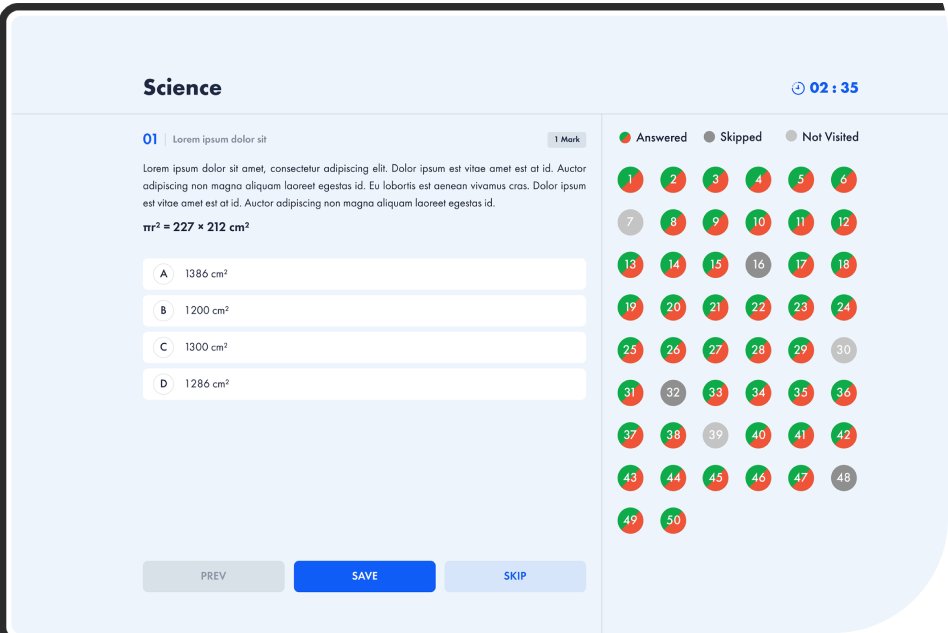
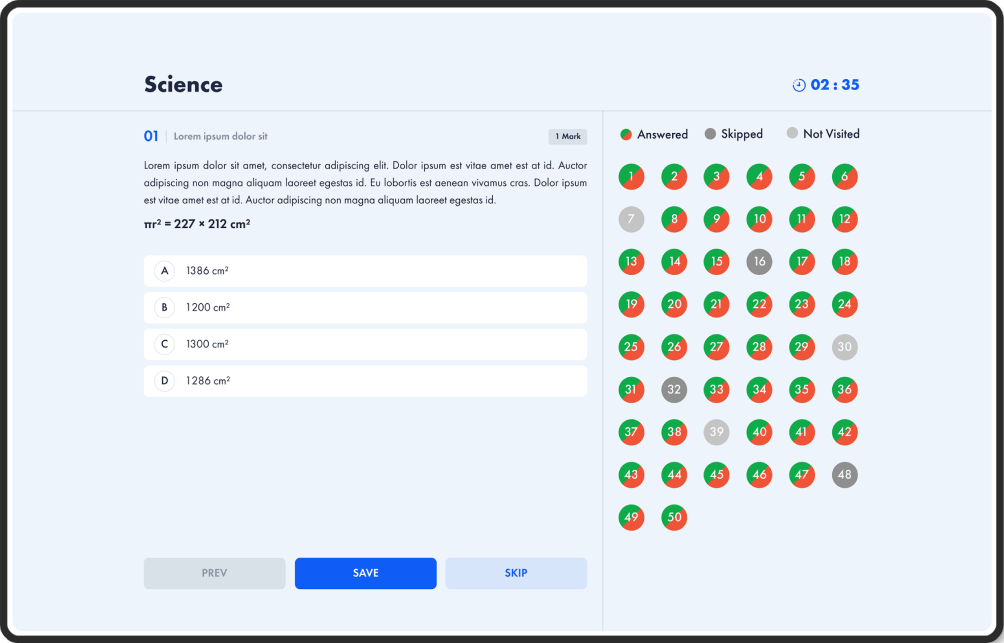
Client say about us
Orataro blessed our institution. I realized a little late that I have to catch up with the digital world or get left behind. Implementation took some time but we are all set now.
I listened to a colleague and decided to go the Orataro way, beginning with the trial version. I am really glad I agreed to give it a try. Administration works so smoothly now with everything at the fingertips on the dashboard.
Comparing with some years ago, how much the education industry has transformed! I strongly feel it is changed for the better. Teachers and students are so much enhanced.
If information exchange is the primary function of education, imagine the extent of text, audio, and video files used in the teaching process now. Children should not get burdened with too much work though.
Along with students and teachers, parents have a crucial role to play in successful school performance. Orataro helps parents keep in close touch with the stakeholders in the school and community.
We love the Orataro ambiance and the professional approach to school matters.
My company has been experimenting with several apps for education. Since free trials are encouraged, we tried a few. Orataro meets all our requirements very perfectly.
Combining online and offline modes, it has been a great success story for my institution with Orataro. I have a few suggestions to offer.
My colleagues agree that it is facts and figures that make up the process of education. Yet, I don’t want the children to become learning machines.
Feelings and emotions matter so much with the youngsters. Orataro feels good too and I never considered the app a kind of machine
Entering the 21st century and now looking forward to 2021, I pray that my coaching classes succeed with all the benefits of Orataro!
Education is a great experience when you use apps, several of them subject-wise. Overall, Orataro prepares a solid ground for a rich foundation.
Looking back, it has been a good experience with Orataro. I wish I had decided earlier. Better late than never.
Five years now and my educational infrastructure is rapidly improving. Efficiency is improving with no loose ends. Administration speeds up rapidly.
Featured Clients
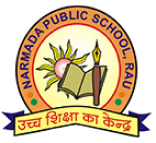





New Solutions For your School System
ORATARO is a smart communication Platform for school, parents and teachers with a real time updates on Class activities, Homework, Circulars, Academic calendars, Progress updates and group discussion for brainstorming and other project work within a class or at a school level.
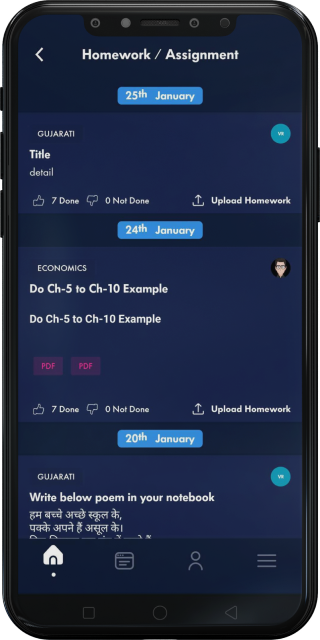
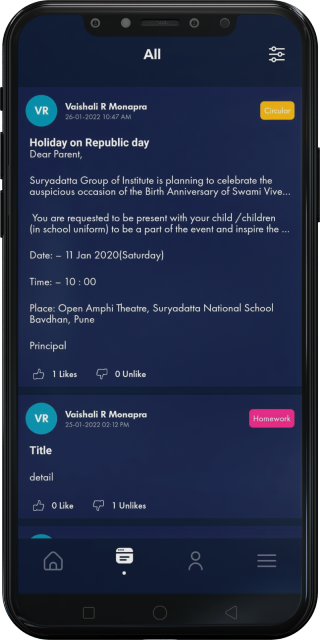
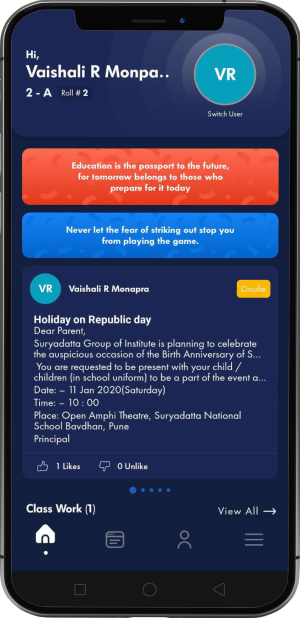
New Solutions For your School System
ORATARO is a smart communication Platform for school, parents and teachers with a real time updates on Class activities, Homework, Circulars, Academic calendars, Progress updates and group discussion for brainstorming and other project work within a class or at a school level.
New Solutions For your School System
ORATARO is a smart communication Platform for school, parents and teachers with a real time updates on Class activities, Homework, Circulars, Academic calendars, Progress updates and group discussion for brainstorming and other project work within a class or at a school level.
Blog & News

The first step to improve the education system of your country

What is school management software? The term “school management software” refers
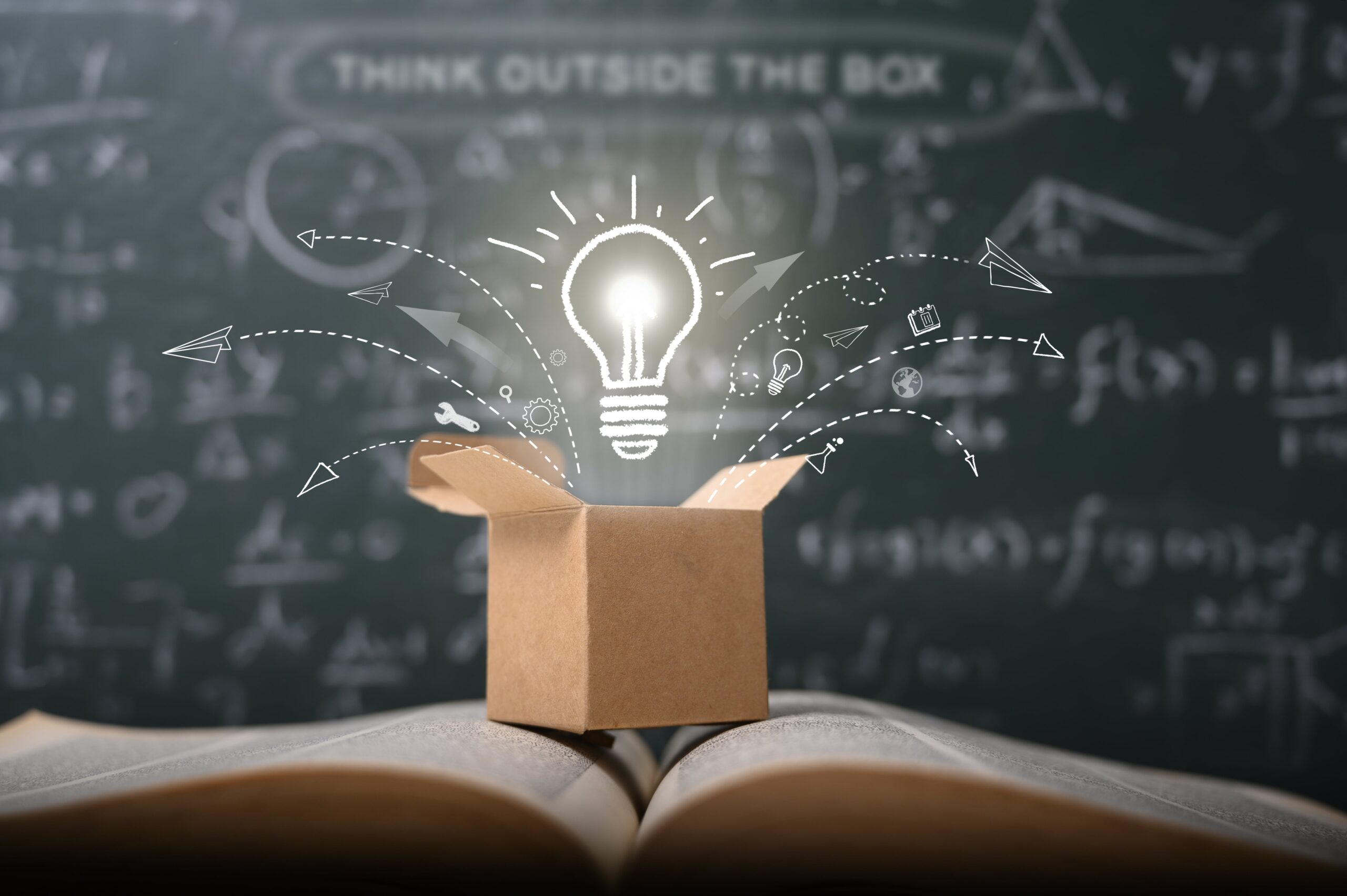
In today’s world, clear and effective communication between students, parents, and